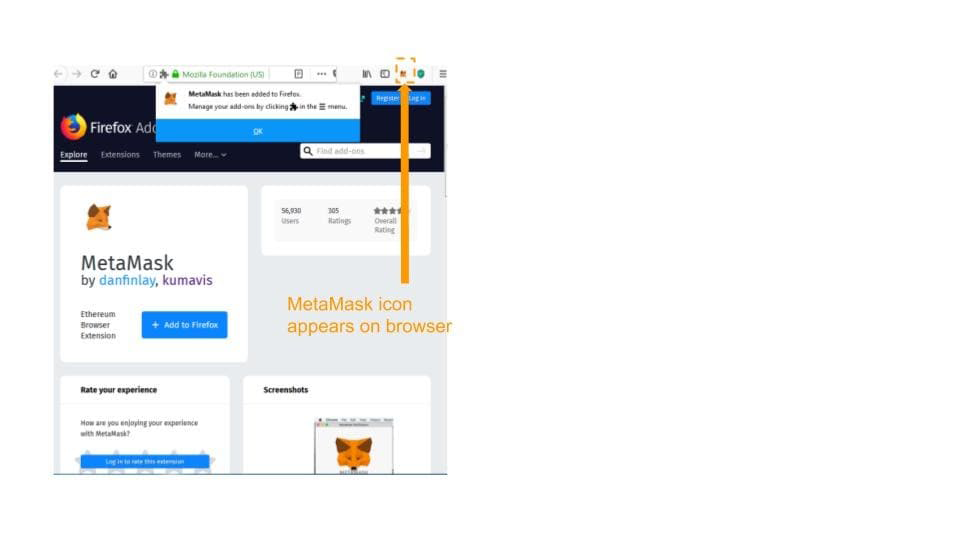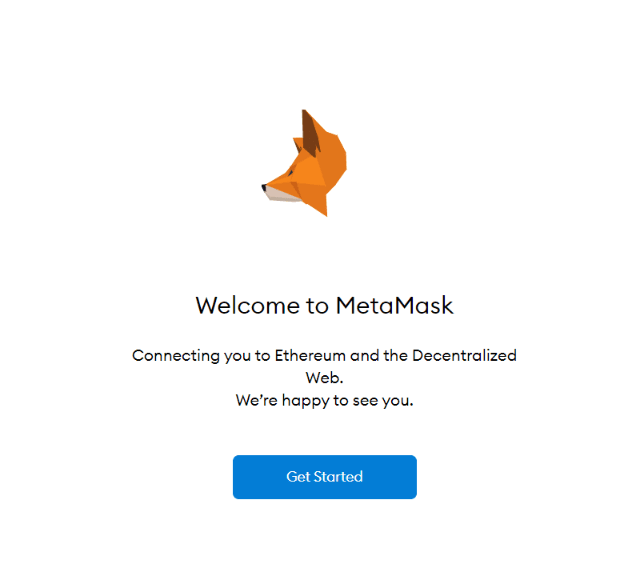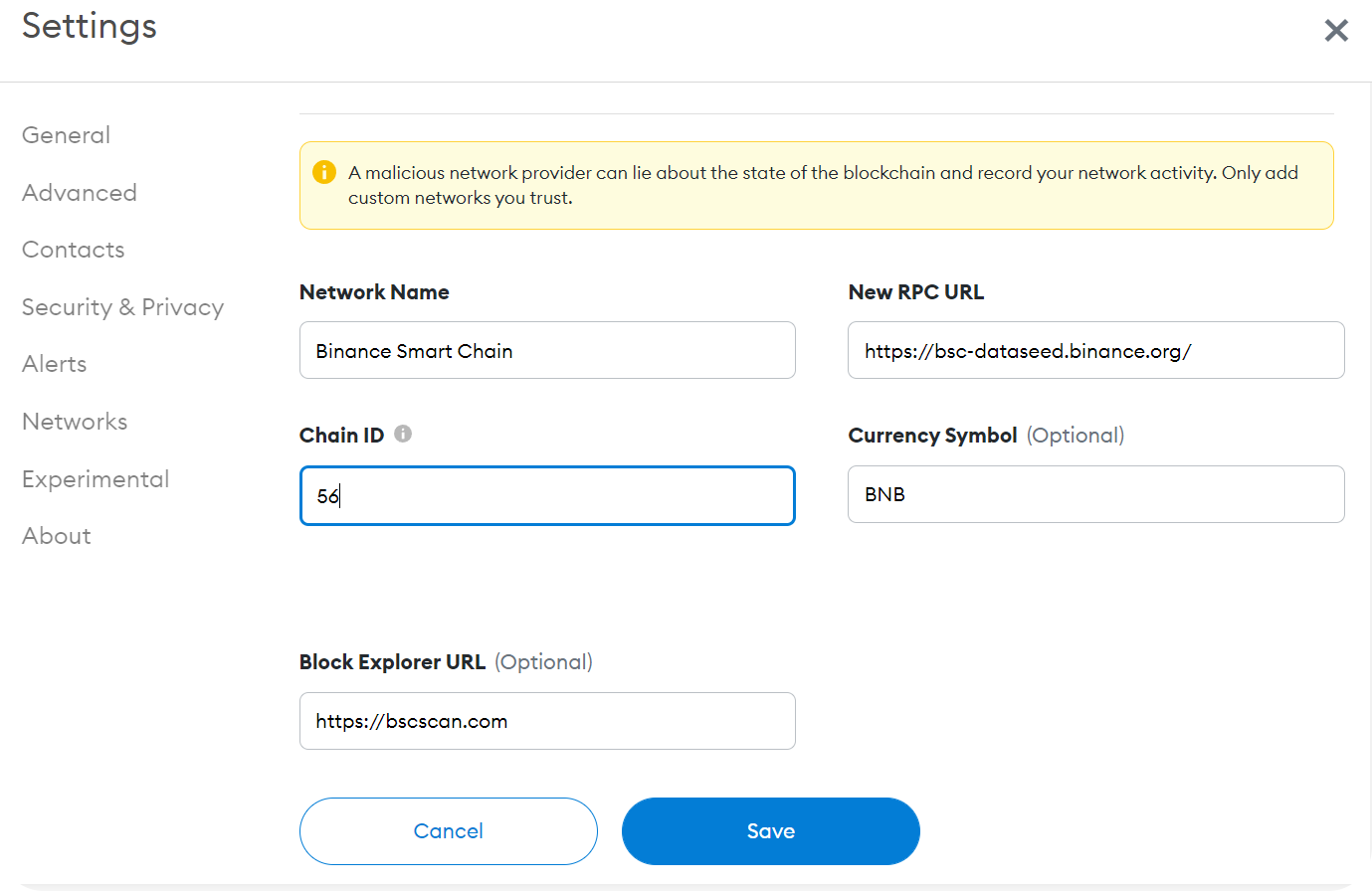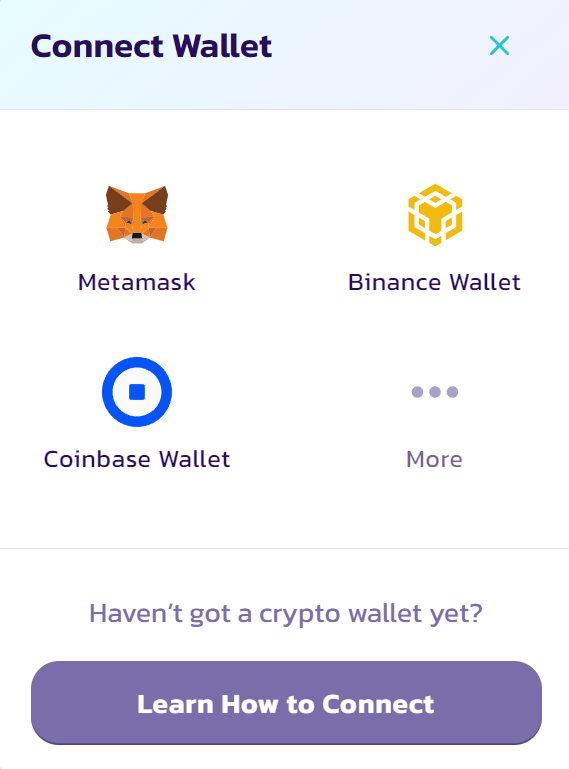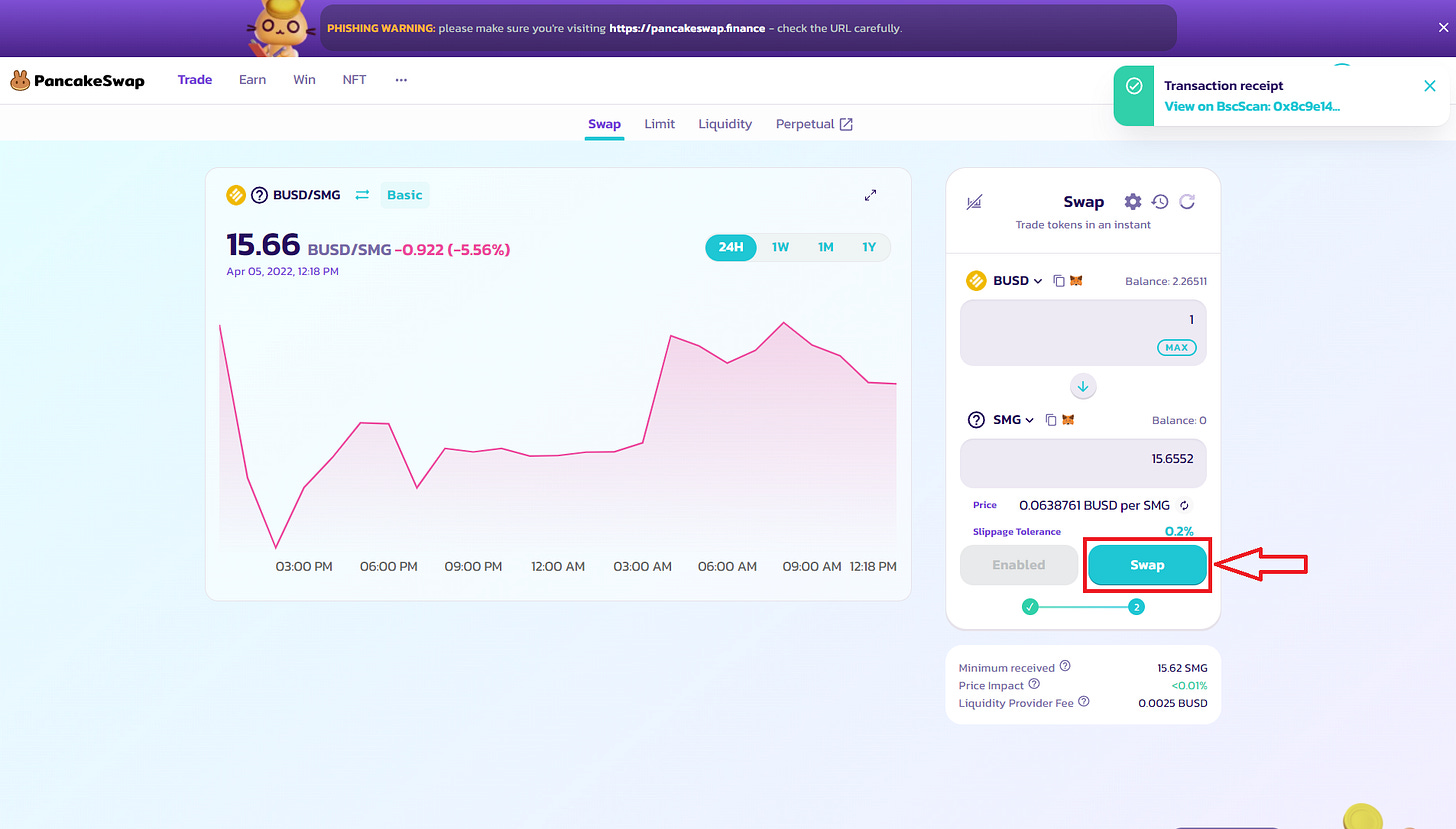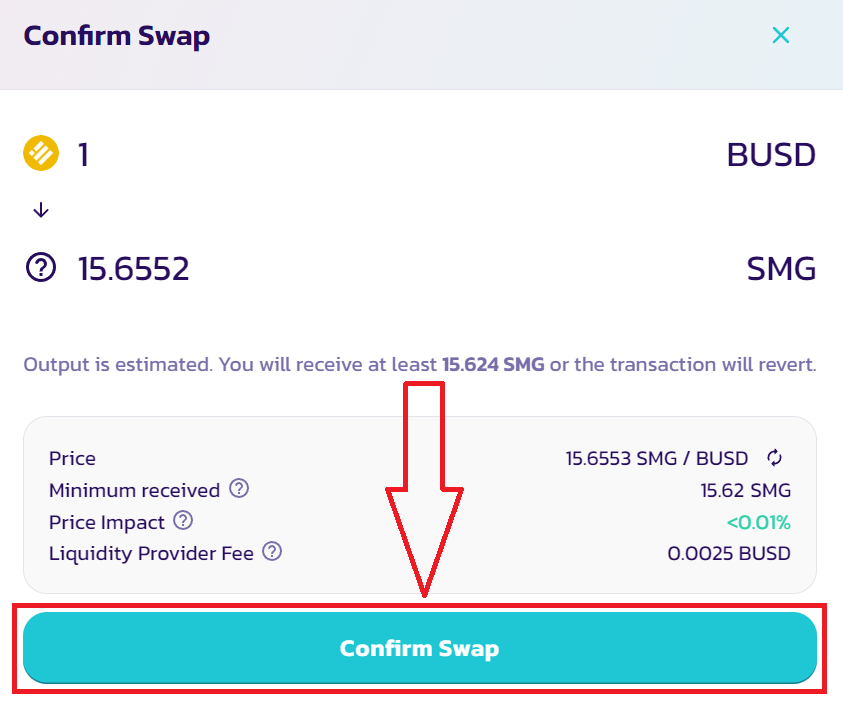Getting Started
Getting Started
This guide will help you get started with Samurai Legends. From setting up your digital wallet to buying $SMG, and unique Samurai NFTs.
Digital Wallet
First and foremost to play the game, store tokens, and track earnings, users must download a digital wallet. Using MetaMask is highly recommended. MetaMask can be used on both desktop browsers and through a mobile app.
How to setup MetaMask and Buy SMG:
Chrome
Visit https://metamask.io/
Click on Download
Click Install MetaMask for Chrome. You will be directed to Chrome Web Store.
Click Add to Chrome
On the pop-up, click Add extension
Firefox
Visit https://metamask.io/
Click on Download
Scroll down to the Firefox logo, and click on it
In the new window that opens, click on Add to Firefox
On the pop-up, click Add
Do not be alarmed by the fact that the Firefox plugin is listed as being published by "danfinlay, kumavis" -- they are the developers of Metamask
Set Up MetaMask Wallet:
If you already have a seed phrase and want to gain access to it, this is where you can import your wallet. If you are still setting up your wallet, click Create a Wallet.
Create your password, agree to the Terms of Use, and hit Create. You’ll be using this password when you are prompted by MetaMask or a dApp to log in to MetaMask.
Create your 12-word Secret Backup Phrase. It is used to restore your account if you ever delete MetaMask from your browser or if you want to access your account on a new computer. In the next step, you will be asked to confirm your secret phrase in the designated order.
Keep this seed phrase on a piece of paper and secure it in a completely private location.
NEVER SHARE YOUR METAMASK PASSWORD OR SEED PHRASE WITH ANYONE! WE WILL NEVER ASK FOR IT
Add "Binance Smart Chain" to your Metamask Wallet
To use assets from our ecosystem, you would need to add Binance Smart Chain to your Metamask Wallet.
Go to Settings —> Network —> Add a network
Fill in the fields with the following information:
RPC URLs: https://docs.binance.org/smart-chain/developer/rpc.html
Network Name: Binance Smart Chain
New RPC URL: https://bsc-dataseed.binance.org/
ChainID: 56 or 0x38
Symbol: BNB
Block Explorer: https://bscscan.com
Click save and you have successfully added the BSC network
Buying $SMG
Now that you have your wallet set up, it’s time to purchase your first $SMG tokens.
REQUIREMENTS
To make trades and use dApps on the Binance Smart Chain you require $BNB for gas fees
Our liquidity is $SMG/$BUSD, meaning it is greatly recommended to use $BUSD to exchange for $SMG
$BNB and $BUSD can be purchased directly via MetaMask or can be transferred from a CEX like Binance
How To Buy $SMG
Head over to PancakeSwap using this link HERE.
The first thing you need to do is connect your wallet. Click Connect Wallet and select your wallet of choice in the popup menu.
Click where it says BNB and in the selection choose BUSD
Before you do any exchanging it is recommended to set the slippage between 0.1 and 0.2% to make sure that your transactions are successful. To find it, click on the wheel, and in the menu either select 0.1% or manually input between 0.1-0.2%
Input how much $BUSD you want to exchange for $SMG and click Enable BUSD
To enable BUSD transactions on PancakeSwap you need to pay a small $BNB gas fee, by clicking Confirm in the wallet pop up
Now that transactions in $BUSD have been enabled, you can continue your exchange by clicking Swap and then in the popup menu clicking Confirm Swap
To finalize the trade, you need to pay a small $BNB gas fee by clicking Confirm in the wallet pop-up
$SMG balance can immediately be seen within the Samurai Legends Dashboard and the SamuraiRising dApp
Import Tokens
To import custom contracts to your MetaMask, first, you need to go to your wallet and in the Assets tab select Import tokens. There, in the Token Contract Address box, you copy/paste this address: 0x3Ca994D9f723736381d44388bC8dD1e7eE8C1653. It will automatically fill in the Token Symbol and the Token Decimal. All that is left is clicking on Add Custom Token, followed by Import Tokens and you should be able to see your $SMG tokens within your wallet
Trust Wallet users can use this guide:
https://community.trustwallet.com/t/how-to-add-a-custom-token/213
How and Where to Buy NFTs:
Currently, all sales of NFTs are made on the Samurai Legends Dashboard. Including:
For more info on NFT crate purchasing click this TUTORIAL
TRADING
For trading NFTs, you can use our Marketplace
More info on the marketplace can be found in this TUTORIAL